I recently visited Austin, Texas. And I learned something valuable there.
There are three types of knowledge we can have about the world. I’ll refer to these as first, second, and third-hand information.
First-hand is what you experience yourself directly. You smell a rose, you touch a hot stove, you see the Milky Way up in the night sky, you meet your favorite celebrity. The first-hand information we recall and act upon is primarily how we go about our daily routines and accomplish tasks.
Second-hand information is what you learn while talking with family, friends, and acquaintances. Someone else smelled that rose, and is now telling you how sweet it is. Someone else burned their hand on a hot stove. Someone else got to meet Jennifer Lopez. Second-hand information isn’t always reliable, but determining reliability is basically a matter of how much you trust the person conveying the information. Much of education is essentially a matter of acquiring second-hand information: for instance, a scientist discovers something new and that discovery is then recorded and relayed to others (though perhaps through a third-party intermediary).
Then we get to third-hand information, and this is where things become tricky. Third-hand information is usually a muddle of assumptions and impressions based on the culture at large (especially the media), along with random anecdotal memories. You see a show on TV about drunken Irish mobsters, and somehow years later your impression of Irish people is that they all have a drinking problem. A friend of a friend once owned a Chevy truck and it broke down all the time, and years later you avoid buying anything from Chevy because, y’know, that brand is “unreliable.” You listen to a radio program talking about the latest ridiculousness of the “lib-tards” or the “religious right” and once election time rolls around you vote for the folks who promise to get rid of one group or another because they’re “destroying this country.”
And that brings us to Austin, Texas. We recently took a family road trip across the New Mexico border, through west Texas, and on to Austin which is in the south-central region of the state. This was my first time in Texas and my wife’s second time, though her first time was essentially just driving through the north “chimney” of the state on a road trip across all the prairie states.
Here’s what I imagined Texas to be like…well, actually I’ll quote a friend I was talking with because his third-hand impression of Texas echoed my own: “I thought Texas was just a bunch of flat desert, guys with big hats, and guns.” I’ll throw cows and oil fields into the mix too.
On the other hand, in recent years I’ve acquired second-hand information about Austin, Texas from the well-known podcaster Dan Benjamin of 5by5 which is based in Austin. He’s always raving about how wonderful the city is and all sorts of fabulous things about it. Also, I keep hearing about how huge and exciting the SXSW (South-by-Southwest) conference is that happens every year in Austin. Heck, Whole Foods was founded in Austin. So somehow my second-hand information about Austin was incongruent with my third-hand impression of Texas as a whole, which is why I was so eager to make the trip myself and see things first-hand.
While there are certainly areas of Texas that feel like flat desert (well, a bit more prairie than desert per se), and while there are certainly guys with big hats here and there, and while I’m sure you can find a ranch or two where everyone’s riding around carrying a gun, that’s most definitely not what the area around Austin is like. Far from it!
Austin is surrounded on its south-west side by beautiful rolling hills covered with lush trees, and there are several gorgeous lakes and rivers (most notably the Colorado River which flows through downtown). After the long drive through empty land and oil fields in west Texas, I was very happily surprised by the appealing landscape (and, interestingly, many wind farms) heading into central Texas. Austin definitely has a romantic setting, and, compared with California in the late summer, was startlingly green everywhere. I didn’t even mind the humid heat much (in fact I prefer that to dry heat).
Everyone I met in Austin was very polite and friendly, and there is no shortage of exciting things to do. We toured the Texas state capitol building in Austin which is one of the most impressive government buildings I’ve ever seen. We visited the botanical gardens in Zilker Park and saw a very cute display of miniature fairy houses and castles built by locals. We drove over one of the many bridges which crisscross the Colorado River—this one was up in the hills and featured a fantastic view of the river and surrounding landscape.
Austin has a long history of being a center of arts & creativity. Janis Joplin got her start in the early hippie folk scene in Austin before later heading off to San Francisco—in fact, she was actually a native of Texas (I had no idea!). While I didn’t attend any concerts on the trip, Austin bills itself as the “Live Music Capital of the World” due to the fact that it has more live music venues per capita than anywhere else in America. “Keep Austin Weird” is a famous local slogan and we saw more than one tie-dyed shirt on our travels.
Austin’s become a big tech hub in recent years and regularly ranks high for startup-friendly cities in the U.S. Due to its vibrant food culture and top universities, the city is teaming with young people. In certain parts of downtown, nearly everyone walking around seemed to be a “millennial”—reminding me of the SOMA area of San Francisco.
Something else that was new to me: many of the houses in and around Austin are built with lovely limestone and sandstone bricks that I think just look amazing. It’s very rare to see brick buildings in California’s earthquake country, and even when you do they’re just simple facades and usually that rust-red color which doesn’t appeal to me. I much prefer the tan coloring of Austin’s bricks.
I could go on, but as this isn’t just an article about Austin, my larger point is this: it’s foolish to place much stock in third-hand information, and it’s prudent to be wary even of second-hand. First-hand experiences are far and away the most meaningful and reliable way to learn about and enjoy the world, which is why travel is so important. You can read about places around the world, look at photos, and hear people’s stories, but none of that can compare with seeing a place with your very own eyes.
And this isn’t just true about travel, but about pretty much everything else in life. Don’t just take other people’s word for it. Experience things for yourself. Get out there. Talk to people with different points of view. Conduct experiments. Go to live performances. Learn new skills. Speak a new language. The most wonderful thing about the internet—that we can acquire new information so easily and rapidly—is also the most dangerous: we can easily be lulled into the false belief that we know about things without ever having experienced them for ourselves in real life. Don’t fall into that trap! Seek out ways to gain first-hand information as much as possible. The rewards are endless.
![]()
Get the latest articles from Pygmy Nuthatch—PLUS the chance to read excerpts from Free Agent Blast Off! before anyone else! Jared's upcoming book is action-packed with practical tips and insights into how to succeed as an independent creator.
Courtesy of Six Colors, where Jason Snell always does a stellar job of putting Apple’s financial results into easy-to-grasp visuals, I was able to compare the year-over-year revenue mix across Apple’s major product categories going back to 2015. And what strikes me when looking at the changes over time is twofold.
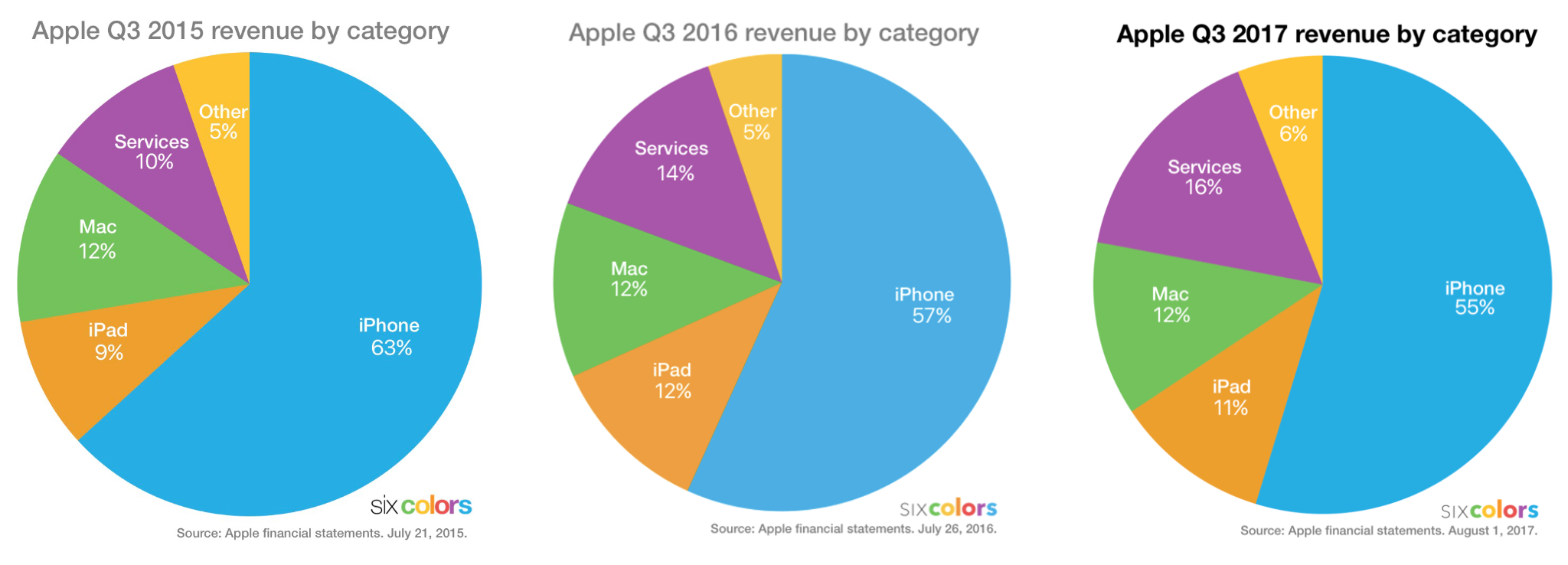
First of all, the iPhone continues to be huge—overshadowing all other Apple endeavors by a wide margin—but it’s no longer quite the gargantuan phenomenon it once was. Given the current rate of change, it’s conceivable that in another year or two we might see the iPhone’s piece of the pie dip below 50%. Does that mean that we’ve already reached peak iPhone and it’s all downhill from here? I don’t think so. Based on the level of hype for the iPhone 8, I expect we’ll see robust and likely growing sales numbers for the iPhone during the next major upgrade cycle. Still, it seems that Apple’s strong efforts to grow their other product categories, coupled with a general slowing down of growth in the smartphone market, means that we’ll see an increasingly smaller percentage for the iPhone in the mix going forward.
My second point, and really the main point of this article, is that it’s very apparent there’s a product category that outshines all others in terms of growth. It’s one Apple has been understandably proud of in their earnings calls for several years now, and that is Services.
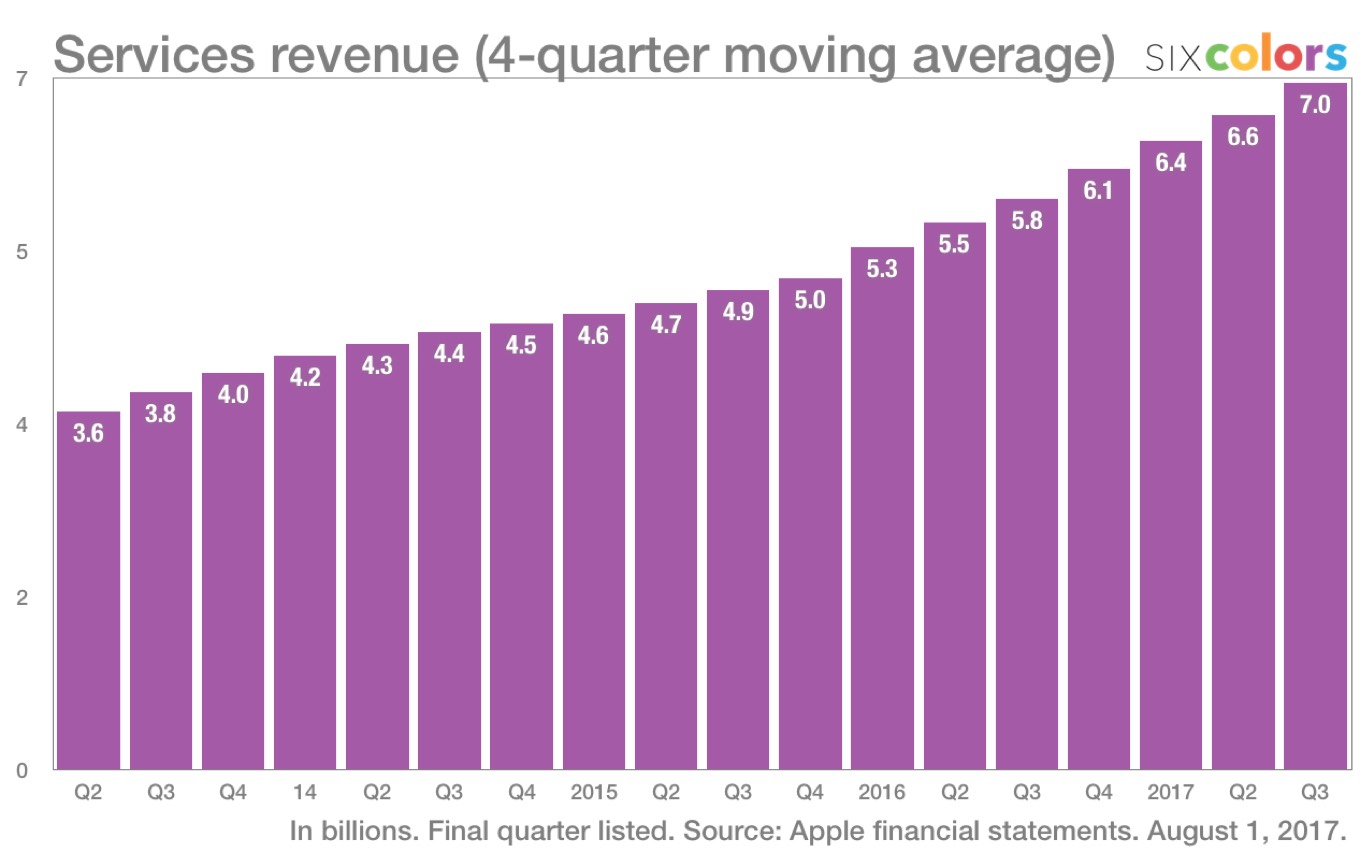
The Services category encompasses all the stuff Apple does online, “in the cloud.” Things like the App Store. iCloud. Apple Pay. Apple Music. The iTunes store. In other words, Services is everything you buy from Apple after you buy your initial hardware.
And this business has been exploding. As CEO Tim Cook mentioned during the earnings call, Apple’s Services business alone is now the size of a Fortune 100 company, with 22% growth compared to last year.
Apple CFO Luca Maestri added additional color to these numbers, stating that the App Store played a major role in this revenue growth. In fact, the App Store is such a huge success as part of the iOS story, it generates almost double the revenue of its nearest rival, Google Play for Android (according to analytics firm App Annie).
It only stands to reason that as the dizzying pace of smartphone market growth begins to slow down, it will become increasingly important to make additional revenue off of each owner of a smartphone (and tablet, for that matter). The services they use and the apps they buy are lucrative business opportunities that much of the tech industry is chasing after hard. And it appears, despite the naysayers, that Apple is doing an execellent job monetizing their iOS install base by providing vital cloud services which people are happy to pay for.
I say “despite the naysayers” because it wasn’t too long ago that a number of pundits and computer nerds were claiming that Apple wasn’t getting better at the cloud at the same rate that Google was getting better at hardware design—thus indicating that Google would eventually take the world by storm with its hardware prowess while also having best-of-breed cloud services, and Apple would end up lagging behind on both fronts.
A major instigator of this meme was a blog post by a former Apple engineer, Patrick Gibson, back in 2012. Essentially he claimed that “almost anything Apple does which involves the internet is a mess”, and that this lack of cloud mojo would eventually haunt them as Google catches up on the design front. Gibson’s solution to Apple’s online woes? Buy Twitter.
Well clearly Apple did not take Gibson’s advice. All snarkiness aside, Gibson did have a valid point to make in 2012. Apple’s cloud strategy was a mess, and their underlying services tech stack was a mismatch of clumsy, outdated, and largely proprietary technologies. iCloud had only been launched the year before, and in some respects it seemed yet another questionable rebrand/reboot of past Apple attempts to master the cloud (.mac, MobileMe, etc.).
However, what Gibson did not anticipate is Apple did get better at internet services at an increasingly faster rate—while it remains to be seen if Google’s improvements in hardware and software design is going to have much of an impact on the overall marketplace (or Google’s bottom line).
Though iCloud is not perfect, it has definitely matured into a solid, reliable, and in some respect indispensable service at the heart of the iOS experience. Innovative new pushes into areas such as mobile payments with Apple Pay and streaming music with Apple Music have been broadly successful. iMessage has turned into a major player in digital communications, and with its ease of use and industry-leading security, it has provided a competitive advantage over Android.
iTunes continues to stick out like a sore thumb in Apple’s services story, but there the problems have less to do with the cloud and more to do with the confusing and bloated software provided for Mac and PC. (Arguably, the interaction with the iTunes store for video has gotten pretty good on iOS, and Apple Music is essentially replacing iTunes for music.)
Clearly though, the king of the services castle is the App Store. By any metric, the App Store is a juggernaut showing no signs of slowing down. Since Phil Schiller took over as the executive overseeing App Store operation and policies, many changes for the better have made the App Store more enticing for developers, and with the huge redesign looming with the release of iOS 11, it comes as no surprise that Apple is putting serious muscle into improving the App Store even further. Here Google continues to fall way short—not only do iPhone owners spend far more on apps than Android owners do, but Android continues to suffer from malware and serious privacy concerns. Meanwhile, Apple is doubling down on privacy, making it even harder for apps to track your location or grab data off your device without your consent.
To summarize, the Apple of 2017 is not the Apple of 2012 when it comes to internet services, and the stunning growth of revenue in this category over the past several years shows that Apple has nothing to worry about where the cloud is concerned.
What’s next for Apple? The big challenge they face going forward when it comes to futuristic computing experiences is the rise of AI and machine learning to enable smarter interactions with both apps and content. Once again, the pundits have been claiming that Google is ahead of the curve compared to Apple. Pardon me for feeling a twinge of déjà vu. While the jury is still out on Apple’s ability to keep up in this area when it comes to iCloud Photos, Siri, etc., I have little doubt that Google is not going to dominate this field without a worthy fight from the fine folks in Cupertino. Stay tuned.
We’ve never had it better as nerds. We no longer need to stay chained to our desks, slaving away over a beige box computer in a gray cubicle for days on end. Thanks to WiFi, LTE, and powerful laptops, we can work from anywhere*!
(* Let’s leave aside the goofy ergonomics of working while lying back on a palm tree on the beach…)
As wonderful as working remotely is—and I’m fortunate that for some time now I’ve been able to work full-time as a remote work freelancer—the truth is that all (yes, I mean all) of the gigs I’m currently on have come about as a result of local, in-person, face-to-face networking.
By networking, I don’t mean paying to join some sort of formal B2B referral group, or a local chamber of commerce, or anything of that nature. What I do mean is industry-specific peer networking. In my case, that means attending meetups which attract other programmers and designers. It doesn’t really matter what specifically happens at these meetups: they could be educational in nature with presenters on relevant topics, or they could be informal mixers or happy-hour events. The key is that you are able to strike up genuine conversations with other people who are in the same technological or commercial boat that you are.
By attending local meetups and conferences over the years, I’m grateful that I have been able to build up a good reputation. That is what starts to work in your favor to bring you better and more lucrative leads. If somebody posts in a Facebook group or forum or asks around at a meetup “hey, know anybody who does X” and your name starts popping up in the affirmative without any prompting on your part, you’ve just witnessed the magic of quality networking.
Why doesn’t online-only networking work? I don’t have a pithy answer for that. All I can say is my experience in the web design/development field has been that it’s very difficult to get good leads from the web. (Oh, the irony!) Social media networking, LinkedIn, freelance job boards, and all the other typical avenues people try…none of them have ever been any significant source of revenue for me.
So the moral of the story is: Remote work is great! It’s fantastic! It’s colossal! It’s stupendous! But working remotely isn’t the same as getting work remotely. And in my case, I’ve been getting work very much locally. Now that doesn’t mean all my clients are based locally per se. It just means that the conduit by which I’ve been able to connect with a client has been set up via local networking. As impressive as modern communication technologies are, there is still no substitute for meatspace.
I bought one of the new iMacs first announced at WWDC 2017, the 4K 21.5” for $1499, and I’ve been using it extensively for over a week. I think it’s the best “inexpensive” desktop Mac that Apple has ever made, and in particular it’s a major leap over the 2015 model at the same $1499 price point. For anyone interested in getting a desktop computer who wants a gorgeous screen and great performance without breaking the bank (or taking over your whole desk), this is an incredible bargain. Let’s dive into the details.
Right off the bat, the 2017 iMac 4K is a far better option than its 2015 predecessor where graphics performance is concerned. Last time around, Apple only included integrated Intel graphics chips in their 21.5” models. If you wanted an iMac with discrete Radeon Pro graphics, you’d have to jump to the 5K 27” model for several hundred dollars more.
Now both 4K models at $1299 and $1499 sport Radeon Pro 555 and 560 graphics cards respectively. For several reasons I don’t recommend getting the $1299 model iMac, one of them being the 560 in the $1499 model has double the VRAM at 4GB, compared to the 555 with only 2GB.
While hardcore gamers and professional 3D artists are still going to want higher-end graphics performance than even the Radeon Pro 560 will provide, I am here to reassure you that the 560 is no slouch. I played Obduction at high quality settings on my iMac with the 560, and it performed admirably, maintaining decent frame rates most of the time (and I think the occasional stutter is actually a result of loading the massive game files off of a hard drive vs. an SSD, rather than a failing of the graphics chip).
I also worked with a video project in DaVinci Resolve featuring color grading, effects, transitions, titles, etc., and the performance was impressive. Playing the edited video in real-time was silky smooth without any rendering lags. Granted this was only a 1080p video, so your experience editing 4K video may vary.
Apple inexcusably did not include a Fusion Drive as the default storage for the 4K iMacs in 2015. They were “build to order” options only. While a true SSD is going to outperform a Fusion Drive in a big way, the Fusion Drive is nevertheless a decent option for people who need a large capacity (1 or 2 TB) drive while enjoying performance characteristics that are closer to an SSD than a slow hard drive.
Thankfully, the 1TB Fusion Drive now comes standard on the $1499 iMac. And this is the second reason I don’t recommend the $1299 model — it still has only a spinning disk inside. By the time you do a BTO to get the Fusion Drive, you’re only $100 away from just getting the much better $1499 model. I really don’t understand why Apple even tries to offer the $1299 price point, other than it looks nice on a pricing comparison chart.
The reason I opted to accept the 1TB Fusion Drive, rather than BTO to get a full SSD, is because I really wanted to have my massive audio sample, photo, and video libraries all on the internal storage of the iMac rather than deal with plugging in external drives. Getting a 1TB SSD adds another $700 (!!!) to the base $1499 price, and I feel it’s just not worth it. If you really need certain things to be on an SSD (like Obduction game files, for example), I recommend getting a smaller external SSD and using that in addition to the internal Fusion Drive.
The $1499 iMac 4K in 2017 has a higher-clocked Kaby Lake i5 processor running at 3.4GHz, compared to its predecessor, a Broadwell CPU clocked at 3.1GHz. This new chip is one heck of a performer. GeekBench 4 scores put it at 4717 single core, 13720 multi core. While its multi-core performance is beat by faster-clocked i7 machines or 8-core machines like the Mac Pro (as would be expected), its single-core performance is pretty close to the top of the list of Macs. Multi-core performance is definitely a big improvement over the previous 2015 Broadwell model at 12282. Bottom line, you won’t find too many tasks to throw at this thing that will unexpectedly bog down the CPU.
In my various testing so far, this iMac is a screamer. I’ve run Reason, Logic, and Mainstage (all audio/music software), sometimes at the same time and running at 96Khz sampling rate, and everything performs like a dream. DaVinci Resolve, as I mentioned before, was quite snappy in my video editing session. Adobe Lightroom with a 250GB photo library scrolled through thousands of images and edited photos without any noticeable lag. And that’s with “only” a Fusion Drive!
I don’t have a 2015 iMac to compare the 2017 iMac display to, but I can tell you this: the screen is insanely bright, with eye-popping, intensely vivid colors that take some getting used to if you aren’t familar with the P3 color space. And even if you are familiar (for example, my iPad Pro has a P3 display), it can still be shocking. This is my first desktop Retina Mac, and let me tell you it’s quite a sight to behold.
The fact you can get a computer display this good in an all-in-one that only costs $1499 blows me away. If I’d bought just a 4K monitor for a grand that looked this amazing, I’d feel that’s a reasonable deal. If you’ve only used a standard resolution monitor to date, you owe it to yourself to get an iMac and join the Retina future.
Getting back to that “insanely bright” comment, I actually run my iMac at around 80% brightness, because it literally hurts my eyes to have it at full brightness. You could probably use this computer outside and get away with it—that’s how bright the screen can be. Crazy.
Thunderbolt as a connectivity technology has been around for a while now, but the advent of Thunderbolt 3 and USB-C takes things in a whole new direction. The kind of throughput you can get with TB3 is astonishing, to the point where you can setup outboard PCI Express boxes to host external GPUs for faster gaming and 3D graphics performance.
Having that level of high-performance external connectivity in an iMac now means that, to a certain degree, you aren’t missing much by not having a modular tower computer (such as a mythical Mac Pro that has user-swappable internal components and PCI Express slots). With the variety of external components you can hook up to an iMac going forward, it will definitely extend the life of your computer.
The one Achilles’ Heal about the 4K iMac is, unlike it’s 5K big brother, it doesn’t feature a little door in the back for user access to the RAM. That means in order to upgrade the RAM inside, you’ll need to take apart the whole unit. I definitely don’t recommend doing that yourself—best to take it to a trusted professional. Or, if you know you’ll need more than the standard 8GB, get more through BTO: 16GB for $200 more or 32GB for $600 more.
Sometimes in this day and age of ubiquitous Wi-Fi, it’s easy sometimes to forget the benefits of wired networking. Here’s what I discovered:
I have a MacBook Pro (13” 2015 model) which was my main computer until I got the iMac. I still wanted to use the laptop as a secondary computer (and keep my website development files on it), so I’m now rockin’ a dual-Mac setup with both computers on my desk and using ShareMouse to drive my laptop from my iMac’s keyboard and trackpad. I also have my laptop user folder mounted as a network share on my iMac for editing code and copying other data over as needed.
Unfortunately, the Wi-Fi router at my shared office proved inadequate to the task. Movements of the mouse cursor via ShareMouse were jerky and occasionally would drop out entirely. The network share performance was lackluster, and sometimes it would simply hang for variable periods of time. I grew increasingly frustrated with this scenario, so I did some research and realized that I could buy a Thunderbolt 2 to Ethernet adapter for my MacBook Pro, connect an Ethernet cable directly to my iMac, and the two would automatically create a network and talk to each other.
This I did, and immediately I ran into an issue: once the MacBook Pro and iMac were connected, ShareMouse was having difficulties establishing two-way communications. I think it’s because ShareMouse on the iMac wasn’t sure whether to send network traffic to the laptop through Wi-Fi or through Ethernet. So I turned off Wi-Fi on the laptop, and used the Internet Sharing feature on the iMac to share its Wi-Fi connection with the laptop. Boom! Not only could I access the internet on my MacBook Pro just fine with the shared connection, but ShareMouse started working flawlessly. The network share performance was also impressive — I was able to copy several GB of data over the wire in mere seconds.
The only drawback I’ve discovered so far with this setup is my laptop won’t unlock automatically via the Apple Watch anymore because it wants its own Wi-Fi connection on in order to facilitate that. Sigh…not a terribly onerous price to pay I suppose.
At any rate, I’m very glad the iMac still has a built-in Gigabit Ethernet port, and I hope Apple continues to include that port in its desktops for the foreseeable future.
As evidenced by the ratio of sales between desktop and laptop computers, it’s clear the majority of today’s computer users only need a laptop. And in some cases, they don’t even need a laptop—an iPad Pro will serve them just fine. (Spoiler alert: I’ve written this entire article on my iPad!)
Nevertheless, to elaborate on Steve Jobs’ car vs. truck analogy, sometimes you need a moving van or an RV, and even a pickup truck won’t get the job done. In other words, if tablets are cars and laptops are trucks, desktop computers are there to do the truly heavy lifting and haul all your gear across the interstate.
OK, enough with the goofy anologies—the point is, the world still needs desktop computers. You get more power for less money, which means you get way more power if you spend the same amount of money as a high-end laptop. In my case, I was able to spend almost a thousand dollars less than a decently spec’d 15” MacBook Pro, and I got a computer with tons of storage space, great performance, a bunch of connection ports, and a gorgeous, immersive display. Unless you know for certain that you simply must have a laptop for your high-performance creative tasks, I definitely recommend looking into buying a new iMac. All sales numbers aside, desktops are still cool.
Apple’s annual goodies extravaganza for 2017 has concluded, and what an action-packed presentation we were given. There’s plenty of fodder for conversations in the months ahead. Right now though, I want to focus on something that was clearly the top message from Apple for this year’s developer-focused event:
Pro customers are getting pro hardware and pro features.
And it’s about f’ing time.
Let’s start with the new pro desktops. No, the reimagined Mac Pro we are all eagerly awaiting is still on the horizon, but in the meantime, there’s a lot to love about the refreshed iMac product line. The latest CPUs from Intel, coupled with big improvements in GPU selection and performance. Impressive gains in display quality as well (which is really something as the iMac 4K and 5K displays already looked amazing). It’s also exciting to see USB-C and Thunderbolt 3 arrive for the iMacs. What’s really surprising are some nice price drops: you can now enter the world of the 21” Retina iMac and get a seriously beefy machine for under $1500. Generally, all you would expect to see in iMac updates are present. But wait, there’s more!
The iMac Pro. Now let me start off by saying there’s no way I’ll be able to afford one of these things. It starts at $4,999 for Pete’s sake. That being said, boy do I want this. It looks stunning: the space grey finish on not only the iMac itself but also the matching keyboard and mouse/trackpad looks (as several Apple executives emphasized) truly badass. But besides the eye-catching industrial design, the internals are blowaway impressive. I won’t go into all the specific details, but essentially they took the all-in-one form factor of the iMac and somehow managed to cram 2017-era Mac Pro-level tech into it, making it an absolute beast of a computer. I’m not exactly sure who needs 128GB of RAM (no, that’s not a typo), but if you do, you’ll be a happy camper.
Moving right along, we also got refreshed internals across the board for Apple’s entire laptop lineup. New Kaby Lake CPUs for all models of the MacBook Pro, beefed up MacBooks, and even the all-but-forgotten MacBook Air got a speed bump. Sadly, there’s still no 32GB RAM option for the MacBook Pro, so that remains a point of contention. It’s hard to say when Apple will enable that capability. Still, to see updates to the MacBook Pro relatively soon after the last big update, along with all the other laptop updates, is a welcome sign that Apple’s willing to step up the pace on pushing out new Mac hardware.
(No new Mac mini though? Really?)
Rounding out the pro hardware story is not one, but two new iPad Pros that, combined with a seriously awesome OS upgrade, make the iPad far more compelling as a true high-end computer for pro users. For the first time, the big 12.9” iPad Pro and the smaller one (but no longer quite as small at a svelte 10.5” size) have feature parity. Both have gorgeous True Tone displays. Both have fantastic cameras pulled from the iPhone 7. Both have support for fast charging. And, of course, both have the latest generation A10X processors with significantly faster graphics capabilities. Generally, the only real reason to choose one or the other will be down to screen size and weight.
Speaking of screen size, I am totally stoked to see that slightly larger form factor for the mainstream iPad Pro. I love my 9.7” iPad Pro, but at the same time I often feel just a little bit cramped when using it. However, I don’t really want the large 12.9” size, as one of the things I love about using an iPad is that it is compact and lightweight and easy to shlep around. With the 10.5” model remaining compact and lightweight, yet providing a pretty decent increase in screen real estate, it’s clearly hitting a new sweet spot that should serve Apple and its customers well for the foreseeable future. It also helps to further differentiate the iPad Pro lineup from the low-cost, suffix-less iPad.
But the iPad story for pro users doesn’t stop there. If all we got this year for iPads was new hardware, it’d be an intriguing but ultimately disappointing state of affairs, because what so many pro users have been clamoring for are major improvements to the OS. iOS 9 introduced some welcome features for the iPad, namely split-view multitasking, but iOS 10 brought virtually nothing of interest specifically to the iPad. The question for 2017 has been: will the iPad finally break away from the orbit of the iPhone and come into its own as a serious pro computing platform? And Apple’s answer to that question is a resounding Yes.
iOS 11 makes the iPad truly rock. For the first time, it has a real and coherent system for file management. We actually get a Finder—ahem, a Files app that provides deep access to files across a variety of cloud storage solutions as well as (gasp!) local files. Furthermore, this interface can also be integrated directly into apps, making loading and save files far easier and more in line with the workflows pros are familiar with on the Mac.
But what really makes Files a stunning enhancement to the iOS experience is the appearance of Drag ‘n’ Drop. Sure, you can drag stuff from one app in Split View to the other—images, text, and so forth—but that’s what you would expect with a basic implementation of drag ‘n’ drop. Apple could have stopped there, but what they did with the inclusion of Files is almost magical. You can navigate to a folder in Files, tap and hold to start dragging a file, and then tap additional files to add to the pile, and then drag those files to other apps in the Dock (yes, there’s now a Mac-like Dock for the iPad) or even other apps running in the background via the new Mission Control-style multitasking switcher. And if that weren’t cool enough, because of the capabilities of the multi-touch display, you can actually be dragging a bunch of stuff with one finger while using one or more other fingers to manipulate the state of apps, like bringing up a new message composer in Mail, or finding the right album in Photos.
It’s hard to overstate just how big of a deal this is. The one-two punch of Files and Drag ‘n’ Drop make sending data across apps on the iPad dramatically more efficient and far more comfortable for demanding pro workflows. In addition, the introduction of the Dock, the insanely better multitasking interface, and the way Split View combinations of multiple apps preserve their positions within the list of available multitasking options, make for an iPad system experience that actually feels like you’re using a beefy pro-oriented computer.
I’m sure there are still edge cases where certain professionals with certain needs will have reason to state that iOS 11 doesn’t solve their problems and they still require a Mac to get their work done. And, obviously, some of these new OS-level features do require developer support, which means we must hope that developers jump on making iOS 11-related improvements to their iPad apps quickly. But I think it’s safe to say that the “real professionals can’t use an iPad” story just doesn’t seem very convincing anymore across a number of verticals. If you’re a software developer, yes, it’s true that you still need a Mac. But if you’re a knowledge worker, writer, designer, legal professional, musician, podcaster, medical professional, or work in one of many other industries, the reason to use an iPad just became much clearer.
Bottom line: Apple cares about professional users. With all of the hardware and software updates Apple announced today (and I didn’t even yet mention the new macOS High Sierra version with APFS support, Metal 2, and other performance-related enhancements), it’s blindingly obvious that Apple is deeply concerned that it is meeting the needs of its pro customers—and that includes Mac users as well as iPad users. Will certain pros still have room to gripe about one oversight or another? Sure. But the claim that, as a whole, Apple is a consumer-oriented company and pros are an afterthought simply isn’t true anymore. Microsoft, Dell, and other companies who have been trying to capitalize on the perceived image that Apple is abandoning its pro userbase will have to work a lot harder now to convince Mac/iPad users to make the switch. The window for a PC renaissance is closing fast.
And that’s good news for those of us who never really doubted that Apple wants—nay, needs a healthy and vibrant pro userbase. As long as Apple keeps up its current momentum into 2018, the future of the Mac and the iPad for professional customers is a strong one.